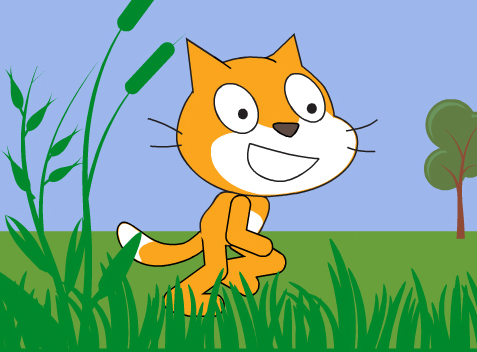This week, the Grade 5-6s are on camp, so we will get to their next project in the next post. The Prep-Grade 2s looked at making digital flipbooks using the app Animator and the Gr 3-4s started with an introduction to Scratch.
Animator
In the first class where we talked about the history of animation, one of the things I brought up was the old fashioned flipbook. Interesting that even five year olds had heard of or seen a flipbook. I was going to get the Prep-Gr 2’s to do it on pads of post-it notes, but I couldn’t get the resources ready in time, so instead I planned a lesson to produce digital flipbooks with an app I found called Animator.
A digital flipbook is literally that. You are presented with a blank screen that looks suspiciously like a post-it note, and you do your drawing on it. When you are done – and I encouraged very SIMPLE drawings – you go to the next frame. On the next frame you see a shadow (technically, it’s called the onion skin) of the previous frame, and you draw on top of it, varying it slightly, for your next frame. And so on, and so on, and so on. This can then be exported as a video file.
I said to the students that this is different to what we’ve done before. This time we are making our own drawings move! The kids found that very appealing and came up with all sorts of interesting designs. Here are some examples:
Next week we will spend a couple of lessons on Stop Motion photography.
Introduction to Scratch
For the first time, really, we get into something that some kids already have some prior knowledge about. Scratch is a wonderful initiative from the folks at MIT. It teaches kids programming using coloured building blocks that snap together to form a script. You can use scratch to make art, games and – yes – animations.

So when talking about it with the kids, I said that this is another way of animating – by using code. I explained how character move and interact depending on the blocks that you put together to tell them what to do. I modelled an example, showcasing various techniques and – for this lesson, just let them have fun and explore for themselves.
This is the first time really in Media Arts that I had to consider differentiation. But there wasn’t much to consider. The kids who already knew something about Scratch went ahead and made something to impress their friends, and those that didn’t either tried to copy what I had done on the screen, or just explored the characters and blocks themselves to make something happen.
Here is how I introduced Scratch to them. This is very much based on the Starter Project you can find in the help section of Scratch.
We didn’t share any of the projects at the end of this class. Next week we are going to do a “Pressure Test” and the weeks that follow will have them create their own choice Scratch project to include on their end of year digital portfolio. I will have more to share then.